Control panel
Because the controllers are the base of an arcade cabinet and it looked the most difficult for me, I started to make a test case. If this worked out fine, I would proceed to the next step.
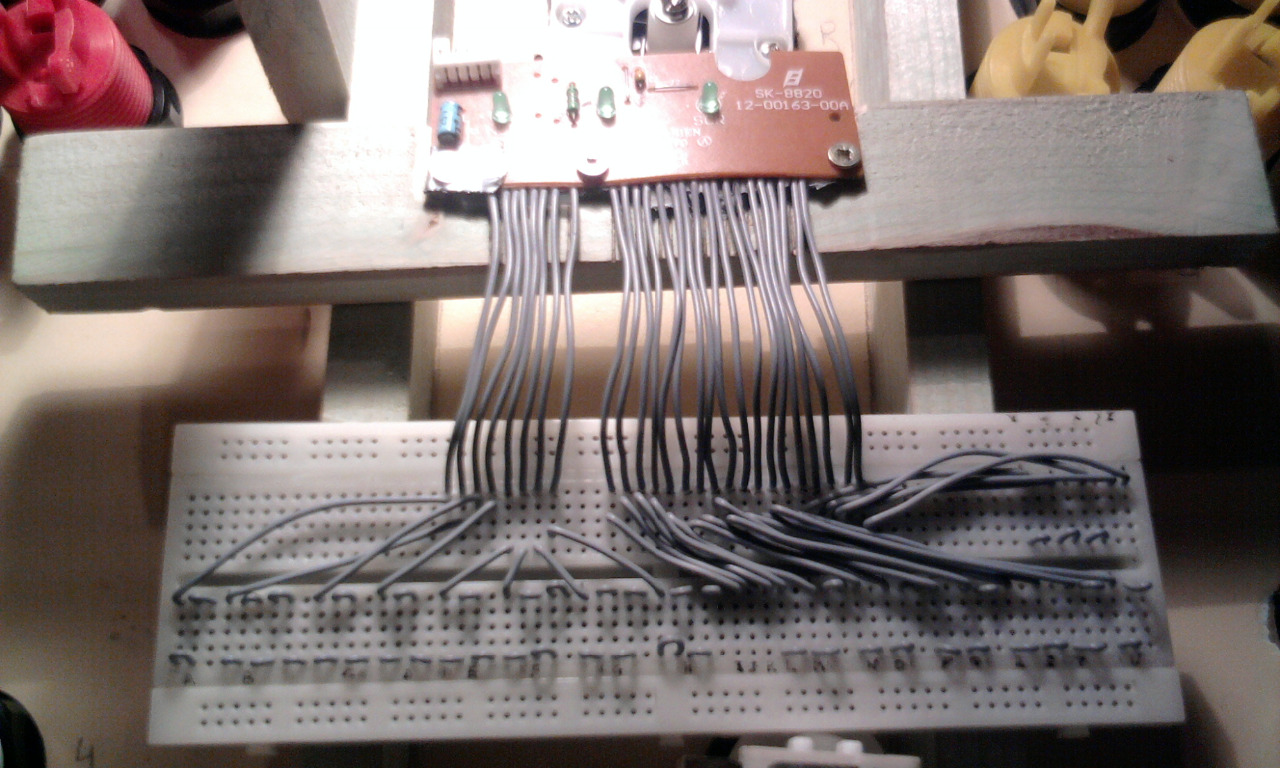
I had cracked a keyboard and wired it to a breadboard, so I could test every combination and write down a matrix with every combination.
The connections on the breadboard aren’t the best solution, but it’s a good start to try whether everything works fine or not. Afterwards I’ve changed the breadboard with cable connections. (see picture below)
The buttons and joysticks are bought from a German webshop: www.arcadeshop.de
All this is pretty reliable when playing with 2 players, but once you start to play with 3 or 4 players, the keyboard couldn’t keep up with all the button presses.
On www.arcadeshop.de I found the solution: I-PAC 4. Which is a USB-device like a keyboard, but all the buttons are connected parallel, so without matrixes, and at this moment, without any problems.

I PAC 4 (www.arcadeshop.de)
At the same time, I’ve bought another device, named “E-limitator”, which makes it easier to play 2- or 4-way games with an 8-way joystick. It’s implemented with an algorithm which analyses the movements of the joystick and tries to filter out the right movements in order of the selected function (8-way, 4-way, 2-way horizontal or 2-way vertical). This functions can be changed by a simple button press.

E-limitator (www.arcadeshop.de)
The visualisation to show which function is selected, was originally with an RGB-LED, but I’ve made a little program, that makes 1 of the 4 illuminated pushbuttons light up depending on which function is selected and at the same time there is an 7-segment display to visualize the selected function.
Microcontroller for visualization of E-limitator
7-segment display (visualization)
NES/SNES controller
Because everything started with the SNES games, I wanted to also implement the SNES-emulator.
For the connection of the controllers I’ve found a USB-device on www.raphnet.net. But you had to choose whether you would use a SNES controller or a NES controller. It wasn’t possible to use both at the same device. A little circuit board was the solution.
With a rocker-switch you can choose which controller you want to use.
